[Mise à jour] Durcissement de la sécurité d'accès à Google GSuite
Google GSuite, vous connaissez : messagerie, Drive d'équipe, Agendas, Google Apps, etc. En gros, GMail à la sauce et la mode entreprise et Business.
MàJ : La version française de l'annonce Google est disponible, à cette URL :
https://gsuiteupdates-fr.
L'offre Google GSuite verra donc ses moyens d'y accéder par des méthodes de sécurité renforcées, à savoir OAuth, à compter du 15 juin 2020 : il ne sera plus possible d'utiliser la méthode LSA (https://support.google.com/a/answer/6260879) (Less Secure application, ou Application moins sécurisée), du moins pour les utilisateurs & utilisatrices qui tenteraient d'utiliser cette fonction pour la première fois.
Cette mesure de restriction englobera les applications tierces qui permettent l'utilisation d'un couple identifiant + mot de passe seuls, sans authentification du type OAuth. Les utilisateurs ayant activé la fonction LSA pourront continuer à utiliser cette méthode, jusqu'au couperet définitif...
Par la suite, et en date du 15 février 2021, Google coupera purement et simplement l'accès LSA, et ce pour tous les comptes GSuite.
Cette décision de Google est argumentée par le fait d'y apporter des mesures de sécurité plus performantes et moins vulnérables que l'utilisation simple et basique d'un doublet identifiant + mot de passe.
La période de transition reste – sur le papier – relativement longue, mais il nous semblait opportun d'y apporter une brève à cet effet.
Google prévoit une communication en français d'ci une à deux semaines, nous y apporterons une modification à ce moment-là.
En attendant, ci-dessous le message (en anglais) reçu par les administrateurs d'un compte GSuite.
Pour celles et ceux qui sont rébarbatifs à la langue de Shakespeare, patientez donc encore quelques jours. ;-)
PS : nous vous recommandons - bien évidemment - d'activer les méthodes de double authentification ou autres moyens sur les services que vous pouvez utiliser et où il vous proposé de le faire.
##############
Starting February 15, 2021, G Suite accounts will only allow access to apps using OAuth. Password-based access will no longer be supported.
Dear Administrator,
We’re constantly working to improve the security of your organization’s Google accounts. As part of this effort, and in consideration of the current threat landscape, we’ll be turning off access to less secure apps (LSA) — non-Google apps that can access your Google account with only a username and password, without requiring any additional verification steps. Access through only a username and password makes your account more vulnerable to hijacking attempts. Moving forward, only apps that support a more modern and secure access method called OAuth will be able to access your G Suite account.
Access to LSAs will be turned off in two stages:
- June 15, 2020 - Users who try to connect to an LSA for the first time will no longer be able to do so. This includes third-party apps that allow password-only access to Google calendars, contacts, and email via protocols such as CalDAV, CardDAV and IMAP. Users who have connected to LSAs prior to this date will be able to continue using them until usage of all LSAs is turned off.
- February 15, 2021 - Access to LSAs will be turned off for all G Suite accounts.
What do I need to do?
To continue using a specific app with your G Suite accounts, users in your organization must switch to a more secure type of access called OAuth. This connection method allows apps to access accounts with a digital key instead of requiring a user to reveal their username and password. We recommend that you share the user instructions (included below) with individuals in your organization to help them make the necessary changes. Alternatively, if your organization is using custom tools, you can ask the developer of the tool to update it to use OAuth. Developer instructions are also included below.
MDM configuration
If your organization uses a mobile device management (MDM) provider to configure CalDAV, CardDAV, and Exchange ActiveSync (Google Sync) profiles, these services will be phased out according to the timeline below:
- June 15, 2020 - MDM push of IMAP, CalDAV, CardDAV, and Exchange ActiveSync (Google Sync) will no longer work for new users.
- February 15, 2021 - MDM push of IMAP, CalDAV, CardDAV, and Exchange ActiveSync (Google Sync) will no longer work for existing users. Admins will need to push a Google Account using their MDM provider, which will re-add their Google accounts to iOS devices using OAuth.
Other less secure apps
- For any other LSA, ask the developer of the app you are using to start supporting OAuth.
- If you use other apps on iOS or MacOS that access your G Suite account information through only a password, most access issues can be resolved by removing then re-adding your account. When you add it back, make sure to select Google as the account type to automatically use OAuth.
Scanners and other devices
No change is required for scanners or other devices using simple mail transfer protocol (SMTP) or LSAs to send emails. If you replace your device, look for one that sends email using OAuth.
User instructions
If you are using an app that accesses your Google account with only a username and password, take one of the following actions to switch to a more secure method and continue to access your email, calendar, or contacts. If you do not take one of the following actions, when LSA access is discontinued after February 15, 2021, you will begin receiving an error message that your username-password combination is incorrect.
- If you are using stand-alone Outlook 2016 or earlier, move to Office 365 (a web-based version of Outlook) or Outlook 2019, both of which support OAuth access. Alternatively you can use G Suite Sync for Microsoft Outlook.
- If you are using Thunderbird or another email client, re-add your Google Account and configure it to use IMAP with OAuth.
- If you are using the mail app on iOS or MacOS, or Outlook for Mac, and use only a password to login, you’ll need to remove and re-add your account. When you add it back, select “sign in with Google” to automatically use OAuth.
Mac OS iOS 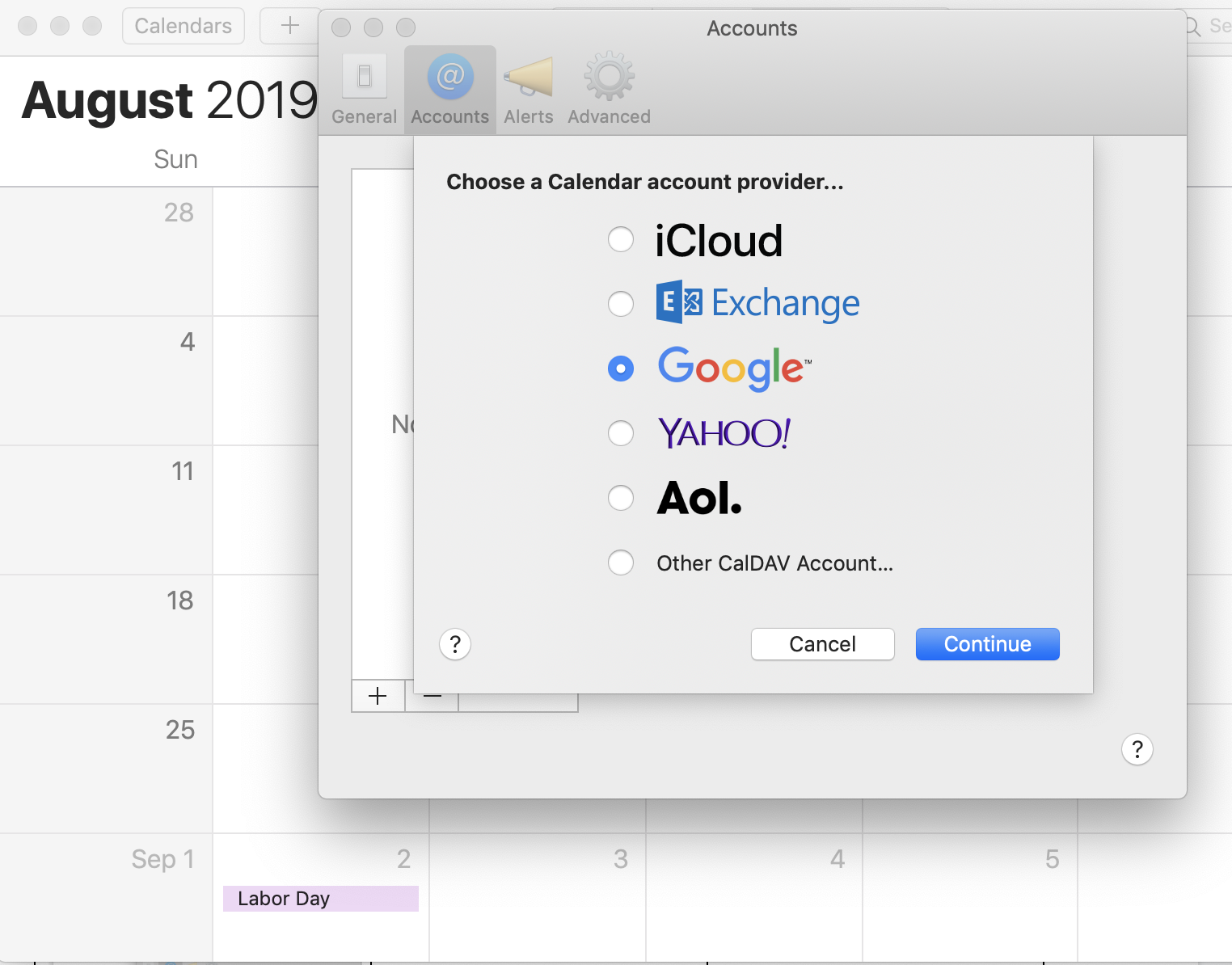

Calendar
- If you use CalDAV to give an app or device access to your calendar, switch to a method that supports OAuth. We recommend the Google Calendar app [Web/iOS/Android] as the most secure app to use with your G Suite account.
- If your G Suite account is linked to the calendar app in iOS or MacOS and uses only a password to login, you’ll need to remove and re-add your account to your device. When you add it back, select “sign in with Google” to automatically use OAuth. Read more
Contacts
- If your G Suite account is syncing contacts to iOS or MacOS via CardDAV and uses only a password to login, you’ll need to remove your account. When you add it back, select “sign in with Google” to automatically use OAuth. Read More
- If your G Suite account is syncing contacts to any other platform or app via CardDAV and uses only a password to login, switch to a method that supports OAuth.
Developer instructions
To maintain compatibility with G Suite accounts, update your app to use OAuth 2.0 as a connection method. To get started, follow our developer guide on using OAuth 2.0 to access Google APIs. You can also refer to our guide on OAuth 2.0 for mobile & desktop apps.How can I get help?
If you have additional questions or need assistance, please contact G Suite support. When you call or submit your support case, reference issue number 145694552.Thanks for choosing G Suite.—The G Suite Team